All In 1 VFX Toolkit for Unity - Demo
All In 1 Vfx Toolkit is the best way to create VFX both for experienced and beginner artists. Experienced artists will be able to greatly accelerate their workflow while beginners artists will be able to learn and evolve using the best tools and shaders available.
Asset Store Link: https://assetstore.unity.com/packages/vfx/all-in-1-vfx-toolkit-206665?aid=1101l52IjU
I truly believe that this asset will drastically transform the way you work with Unity. Take advantage of the lightning fast workflow, tools and awesome combinable effects to create beautiful VFX and particles that will take the visuals of your projects to a whole new level.
✅Main Features:
- ✨Awesome VFX Shader
The most complete, optimized and easy to use VFX shader in the asset store. Through an intuitive and easy to use material inspector you'll have complete blendmode and rendering control, you'll be able to stack and layer up to 3 textures with per texture options and effects and on top of that you'll be able to apply 35+ stackable effects.
- 🔥Particle System Helper
This helper will save you clicks, scrolling and time by allowing you to quickly create, edit particle systems and automatically setup custom vertex streams that can be used to drive some of the effects
- 📚Asset Library
A huge collection of vfx creation assets is included. 640+ textures and 65+ meshes to save you even more time and allow you to quickly prototype effects.
- 💥55+ Ready to use Example Prefabs
Take a look at the interactive demo to check them out!
- ⚙️Texture Editor
Quickly edit textures inside of Unity. Do you need a different color texture? Tweak the contrast or brightness? Flip or rotate? The texture editor has you covered. It's faster than using your image editor of choice.
- 🛠️Texture Creators
Create Distortion Maps/Normal Maps, Tileable Noise, Gradients and pack Texture Atlases for your effects inside the editor.
- 📖Documentation and VFX Course
Everything is extensively documented on a PDF Documentation and on an equivalent Video Tutorial Playlist. And if that wasn't enough a VFX course is also included so that you can learn the principles and workflows of VFX creation while using the asset.
- 🧰And more!
All In 1 VFX Toolkit also includes some minor utility scripts for screen shaking, billboarding, procedural bounce and scale animations, auto rotation, shader property scroll etc...
- ⚡Lighting Fast Workflow
All the described features come together to form a beautiful and seamless workflow that will increase your productivity while making VFX creation more fun
✅Support emails are answered within a 24h period✅

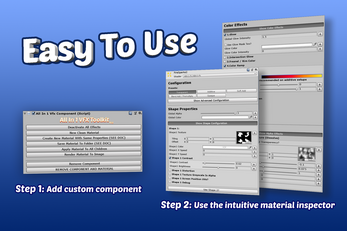

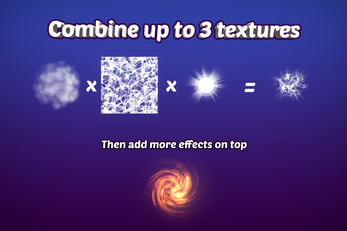
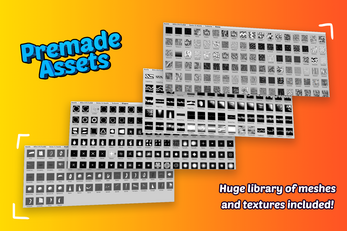

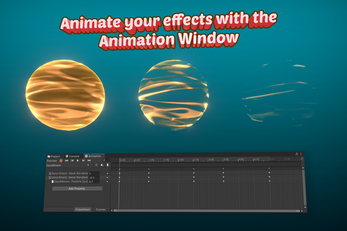
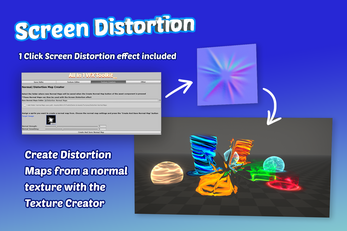
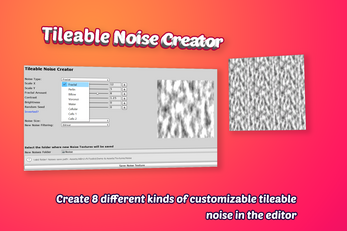



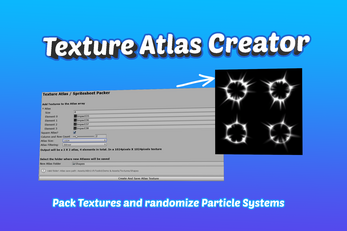
Comments
Log in with itch.io to leave a comment.
Looks pretty great!
Can you use it to create character afterimage like Celeste dash?
It won't do the logic for you. But you can create duplicates of the character sprite on your own. And then assign a Vfx Toolkit Material to it to make it look nice.
The asset is all about a shader + tools to create Vfx. The game logic is always for you to do however you want and need
Well, to create afterimage effect like celeste I would assume I need to copy player current sprite from spriterenderer and use it as texture for the VFX asset before spawning it.
Can this VFX asset change the texture it used during runtime? Also, can sprite used on spriterenderer used as texture for VFX asset?
Sorry for the super late response. Yes, you can change everything via script. Textures or any other shader property
do the slash particles align to surfaces they hit
No, the splash particles that appear when the Slash Venom drops touch the floor won't face the collision normal. They'll always face upwards, it's just a example of what you can build with the asset.